Here you can authenticate yourself with the system with your own RSA key pair. Only people who are enrolled to the class can open Gradecoin accounts, with some exceptions for people who asked nicely. This is enforced with your Student ID (e123456) and a one time password you received with your complementary Welcome to Gradecoin email.
Authentication Process
The cryptographic outputs you are sending over the network are all Base64 Encoded
- Gradecoin's Public Key (
gradecoin_public_key) is listed on our Moodle page. Download and load it to your client. - Create a JSON object (
P_AR) with yourmetu_id("e"+6 chars) and thepublic keyyou have created before in base64 (PEM) format (S_PK) reference
{
"student_id": "e123456",
"passwd": "32 char secret",
"public_key": "---BEGIN PUBLIC KEY..."
}
Cipher Initialization
Since we are working with AES-128, both key and IV should be 128 bits (or 32 hexadecimal characters)
Encryption
- Encrypt the serialized string of
P_ARwith 128 bit block AES in CBC mode with Pkcs7 padding using the temporary key (k_temp), the result isC_AR. Encode this with base64. - The temporary key you have picked
k_tempis encrypted using RSA with OAEP padding scheme using SHA-256 withgradecoin_public_key, giving uskey_ciphertext. Encode this with base64. - Base64 encode the IV (
iv) as well.
The available tools and libraries might warn you about how using the primitives given above are "hazardous". They are, crypto is hard.
- The payload JSON object (
auth_request) can be serialized now:
{
"c": "C_AR",
"iv": "iv",
"key": "key_ciphertext"
}
If your authentication process was valid, you will be given access and your public key fingerprint that is your address. Please note it down. You can now sign JWTs to send authorized transaction requests. After all this, you might want to bask in the glory of having successfully managing your way through a home-made cryptographic system. Maybe the Gradecoin you got given as the registration reward will help.
Seriously, congratulations
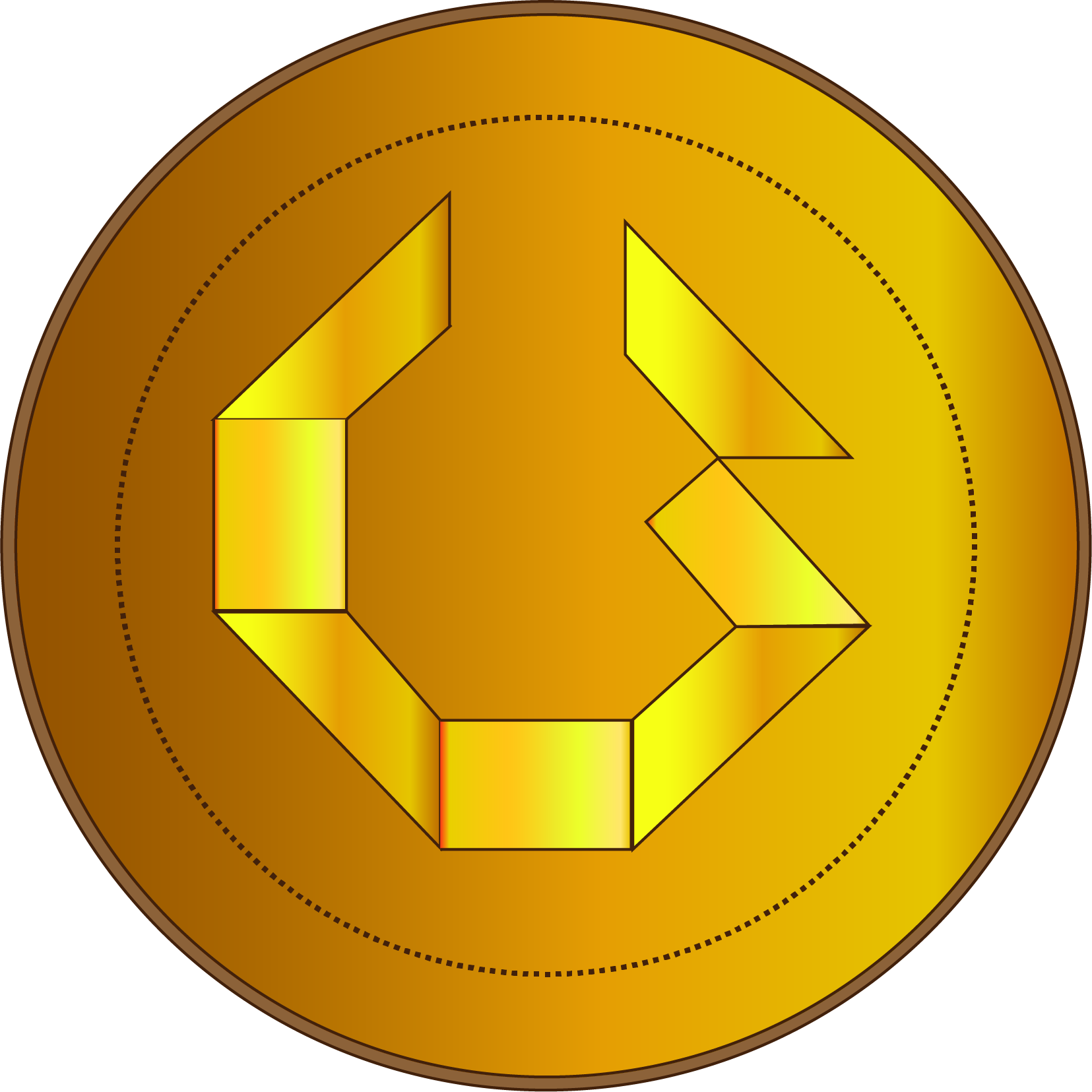 Gradecoin
Gradecoin